Tips on How to Host a Google Plus Hangout
Have you been a Google Plus Hangout yet? All the cool kids are doing it! Google Plus Hangouts have now made video conferencing and interviews easier, more accessible, and most importantly fun. As a digital strategist I can not recommend them highly enough to clients, companies, and brands.
I know from many years of not having Google Plus Hangouts how painful and expensive video creation and production can be. Trust me, I’m a Final Cut Pro, pro from way back. So, the thought that Google Plus Hangouts can make video conferencing and creation easier, seemed too good to be true. I promise you though, it’s the real deal.
There are a few things that are unique to this platform that you can only learn by trial and error. So, I created a list of tips and tricks to help the process of hosting your first Google Plus Hangout is a little easier and smoother.
Tips on How to Host A Google Plus Hangout
- Make sure the people you are asking to participate in your Hangout have added the page (Brand or Personal) that will be hosting the Hangout to their Circles well BEFORE the Hangout.
- Make sure the page you are hosting the Hangout on has added the participants of Hangout to your Circles well BEFORE the Hangout.
- Test the computer(s) you will be hosting the Google Plus Hangout before you do your dry run with the participants.
Google routinely updates the platform and it does take a few minutes to update, and sometimes even requires you re-boot your computer. Check it a good 30 minutes before you need it, just to be safe. - Do a dry run of the Hangout with all the participants a day or two ahead of the scheduled Hangout.
This allows each participant the ability to test logging in, and their equipment before the Google Plus Hangout. It also allows them to goof around and get to know the other participants, which will help later when filming that actual Hangout. - Choose a moderator for your Hangout. Even if it’s informal, you need someone tasked with keeping the conversation flowing.
Dead air is dead air, and it’s not good regardless of the medium. - Create a script for your moderator to use when hosting the Hangout.
This will allow them to have a cheat sheet of not only the names and titles of the participants, but also potential questions they can pose to the group in case the conversation needs a boost. - Share the order of introduction of the participants in an email and during the dry run.
It’s just nice to let people know when they will be called on so they can be prepared to introduce yourself. We all hate to be the kid in class that gets called on by surprise. - Ask participants to log into the Hangout 15 minutes before it starts.
You want enough time to make sure everyone is on, the audio and video is functioning properly, and people have enough time to get some of the nervous energy out. - Build up the number of people following you before each Hangout. Don’t just talk to yourself.
The more people that follow your page (Brand or personal) the larger the audience you are broadcasting too. - Don’t forget to promote it!
- How to Improve SEO on Shopify & Watch Your Sales Soar - April 27, 2023
- The Definitive Guide to SEO Audits: Why They Are Crucial for Your Website’s Success - April 25, 2023
- 3 SEO Link Building Strategy Tips - October 17, 2019