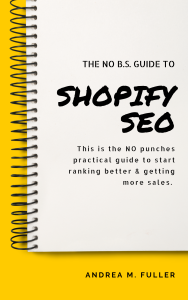How to Improve SEO on Shopify & Watch Your Sales Soar
We all know Search Engine Optimization (SEO) can be a pain in the neck, right? Well this easy-to-use guide on how to improve SEO in Shopify sites is the opposite. It’s as easy as pie and deals with tweaking your Shopify store to improve its Google ranking,
Although Shopify comes with some SEO tools, like the option to redirect pages and a blog section, it can also create headaches with duplicate content.
Here are a few simple ways to improve your Shopify SEO:
- Stop duplicate URLs in your site structure
- Say bye to duplicate paginated URLs
- Write snazzy blog posts with relevant keywords
- Add structured data for Products, Articles and Breadcrumbs
- Sort out those product variant pages
- Compress images like a pro
- Don’t get bogged down with unnecessary Shopify apps
Hungry for more details? Check out our recommendations below on how to improve SEO for Shopify sites!
Duplicate Content
Ah, duplicate content – every Shopify user’s favorite SEO issue! So, here’s what’s up: search engines get all confused when similar or identical content shows up on multiple URLs, which is exactly what’s happening on Shopify. They can’t tell which page is the real deal, and link signals get split between them. Not good.
Here is how duplicate content shows up most often on Shopify sites:
1. Product Pages
One way this happens is with product pages – Shopify sets it up so each product can appear on two URLs:
- the real deal `/products/` page, and
- the imposter `/collections/.*/products/` page.
Sneaky. Even though there’s a canonical tag pointing to the `/products/` page, Shopify still likes linking internally to the imposters.
But fear not! There’s a solution – tweak the code in the `product.grid-item.liquid` file to make all collection pages point to the canonical `/product/` URLs.
And poof – no more conflicting signals, no more duplicate content. SEO problem solved!
2. Pagination
Oh boy, let’s talk about some pesky duplicate content through pagination. So, we’ve noticed many Shopify sites that create duplicates of the first collections page in a particular series.
I mean, c’mon, who doesn’t love duplicate content?! It’s like scraping the bottom of a bucket of ice-cream, hoping you’ll find extra sprinkles.
But the truth is, a URL with “?page=1” will almost always contain the same content as the original non-parameterized URL.
So, to avoid duplicate content, we recommend having a developer adjust the internal linking structure so that the first paginated result points to the canonical page.
Trust me, it’ll make your SEO and user experience a lot smoother.
3. Product Variation Pages
So, have you ever gone to an online store to look for a product, let’s say a pair of shoes, and found multiple URLs for the same product with different colors or sizes? Yeah, that’s what we call product variant pages.
Now, if you’re into optimizing your store for search engines, you might have heard that too many URLs with the same content can hurt your rankings. Well, that’s true, unless… you can make those pages unique!
That’s right, by creating unique content and optimizing each page for certain specific terms, variant URLs can actually be your friend! But before you go crazy, make sure to ask yourself a few questions.
- Do your customers search for specific variants?
- Do you have the resources to create unique content for each of them?
- Is that content good enough to stand on its own?
If you decide to keep those product variant pages, make sure to make them unique and optimize them for search engines!
Robots.txt
So, you’re wondering how to improve SEO on Shopify, so that the search engines give you more love? Crawling and indexing is a huge part of that. Luckily for you, Shopify has a prewritten robots.txt file with loads of “Disallow” commands that cover most bases.
If you’re a smaller store owner, these defaults will likely work just fine. But, as you start to expand and make tweaks, you might need to adjust the file.
To get started, just create a robots.txt.liquid file and add your custom rules. It’s not too tricky, and Shopify’s official documentation makes it a breeze.
Once you’re set up, you’ll have more control over which URLs get crawled on your site.
Sitemap
By default, when you create a Shopify site, it produces a handy sitemap.xml index file for you. You can access it at the URL “domain.com/sitemap.xml.” This impressive file contains links to child sitemaps for different types of pages on your site.
Here are the different types of pages that are included in your sitemap.xml:
- Product Pages (sitemap_products_1.xml)
- Collection Pages (sitemap_collections_1.xml)
- Blog Posts (sitemap_blogs_1.xml)
- Marketing Pages (sitemap_pages_1.xml)
Your sitemap.xml file will dynamically update as new pages are added or removed from your site. So, for the most part, the Shopify sitemap.xml should work well for you without any adjustments.
Just one thing to keep in mind is that Shopify will include any published pages in the sitemap.xml file.
This means that sometimes, legacy pages that you have published in the past, but are no longer linked on your site, might get included in the sitemap.xml file.
It’s always worth crawling your sitemap.xml to find any instances of these pages that are included in the sitemap but are not important for search engines to crawl.
That way you can set these errant pages to no-index.
No-Index Tag
So, let’s say you need to prevent Google from indexing certain pages on your Shopify store. You don’t want to mess with the robots.txt, but you can use the “noindex” tag.
To exclude just one page, add this code to your theme.liquid file:
{% if template contains ‘search’ %}
<meta name=”robots” content=”noindex”>
{% endif %}
And if you want to exclude an entire template, use this code instead:
{% if handle contains ‘page-handle-you-want-to-exclude’ %}
<meta name=”robots” content=”noindex”>
{% endif %}
Got that? Good. Let’s make sure Google doesn’t get its paws on anything you don’t want it to.
Structured Data
Ah, structured data. What’s the best part, you ask? It’s easy as pie! You can do it in less time than it takes to order your morning joe and scroll through the news.
Here’s what you need to do: download “Schema Plus for SEO” from the Shopify App store for around $15 a month.
Trust me, it’s worth the chump change, because it’s a one-click installation and set-it-and-forget-it kind of deal. That means you don’t have to worry about keeping your code up-to-date because this app does the heavy lifting for you.
Bonus Perk:
Every time you add a new product or page, it automatically adds schema code. Hiring a developer to do this could cost you an arm and a leg (read: thousands of dollars), not to mention the ongoing cost of adding new products and pages (we’re talking a few hundred dollars a pop). This app is a no-brainer!
Plus, it’s smart too. The app will read all your site’s content and classify everything for you (we’re talking products, blog posts – you name it). You just need to spot check it the first time and voilà, you’re ready to roll!
Improving Shopify Site Speed
Do you think Shopify is slow? Well, we hear that a lot. But compared to other e-commerce platforms, Shopify does quite well.
Out of the box, it uses the Fastly CDN and browser caching, which gives you a solid foundation, but Cloudfront also works very well.
To improve your Shopify site’s speed, we advise our clients to:
- Lazy load images with the lazysizes library
- Automatically compress images using Crush.pics or another app
- Eliminate any low usage Shopify apps
- Manually resize and compress large images on high priority pages
- Migrate ALL tracking codes to Google Tag Manager
With these tips, your Shopify site will be lightning-fast and super responsive!
Keyword Research
Performing keyword research for Shopify stores is pretty much the same as for other e-commerce stores. Here are some ways to generate awesome keywords:
- Export keyword data from Google AdWords: Track and optimize for those keywords that generate the most revenue for the site.
- Research AdWords keywords with high conversion rates: These keywords may have lower volume but they are more transactional.
- Check the keywords the site currently gets clicks/impressions for in Google Search Console.These keywords are already working.
- Research high-priority keywords and generate new ideas using Moz’s Keyword Explorer or Ahrefs Magic Keyword tool.
- Run your competitors through Ahrefs: Use the “Content Gap” report, you can find keyword opportunities where competitor sites are ranking but yours is not.
- Use MergeWords to automatically generate a variety of keyword variations.No need for manual effort.
Now, how do you use your keywords?
Don’t forget to sprinkle your target keywords everywhere possible in these elements. To make modifications, just hop on over to your desired page and navigate to the “Search Engine Listing Preview” section. Easy peasy lemon squeezy, right?
If you want your products to rank well and sell like hotcakes, unique content is key. But creating custom content for each and every product can be a daunting task. We get it. That’s why we take a high-priority approach.
First things first — focus on the products with the highest sales. Use the “Sales by Product” report to see which products are the top dogs.
You’ll find this report in Analytics > Dashboard > Top Products by Units Sold.
Once you’ve identified your top products, it’s time to get creative. Work with a clever copywriter to craft unique and engaging descriptions that highlight what your customers care about most. Don’t forget to focus on the user, and always highlight the best features of your product.
With this strategy, your product pages will be optimized, your conversions will soar, and your SEO will thrive. Boom!
Blog
We admit Shopify’s pretty nifty with its built-in blog feature, but it’s shocking how few stores use it. We get it, your main goal is to make those big bucks, but, guys, Google isn’t having it anymore.
Nowadays, informational content is all the rage, and guess what? Including a blog on your Shopify site means you can strut your stuff with your own savvy informational content.
Don’t be in the dark ages, keep up with the times and make those easy dollars by creating blog articles that rank high on Google search.
Just follow these simple steps and presto! Informative content flooding your site, and happy customers that keep coming back. Let us help you, help yourself.
Apps
So, you want to add advanced features to your Shopify site without coding? No worries, Shopify’s got your back with their handy-dandy Apps! But here’s the kicker: unlike WordPress’s plugins, you’ll have to pay for most of these. Surprise!
There are a TON of great apps for Shopify, but the issue is speed. Too many apps will slow your site speed to molasses in January. So be judicious in what you need, and be sure to regularly check which apps you’re actually using and kiss any dead weight goodbye.
Wrapping it Up
If you didn’t understand why SEO is so important for Shopify websites you wouldn’t be reading this. How to improve your Shopify SEO is another thing. By producing quality content, staying up-to-date on the latest changes in search engine algorithms and staying aware of trends in your niche can help you maximize the potential of your Shopify SEO efforts.
If all of this sounds a bit overwhelming and time-consuming, don’t worry—there’s no reason to go it alone. We recommend investing in a comprehensive guide to help sharpen your SEO skillset and easily keep up with changes within the industry while staying organized.
“The NO B.S. Guide to Shopify SEO” could be a great resource as it offers easy-to-understand advice on how to build strong optimization strategies that provide an immediate impact on your eCommerce store’s visibility and position in search rankings.
Buy “The NO B.S. Guide to Shopify SEO” today and bring your Shopify website’s ranking potential up to speed!
- How to Improve SEO on Shopify & Watch Your Sales Soar - April 27, 2023
- The Definitive Guide to SEO Audits: Why They Are Crucial for Your Website’s Success - April 25, 2023
- 3 SEO Link Building Strategy Tips - October 17, 2019