How to Get Started Guest Blogging: Researching Sites
Are you thinking about guest blogging but you’re not sure where to start or how to be successful? Well, you’ve come to the right place. We can fix you up!
There are two main pieces to getting started in guest blogging:
- Researching the sites to pitch
- Writing a successful pitch letter
If you can streamline and master these two items you will be well on your way to being a successful guest blogger. In this post I will go over how to go about researching the sites you should pitch and in another post I will cover off on writing a successful pitch letter.
Researching Sites to Be a Guest Blogger On
Figuring out which sites to be a guest blogger on can seem an insurmountable task. While we all want to be blogging for sites as large as Forbes, Entrepreneur or even the Huffington Post, let’s be realistic. That’s not going to be an obtainable goal at the beginning.
You need to build up your online trust and authority in your specific industry or niche topic area before you can move to the likes of those sites. Often times it is these “smaller” sites that are far more fruitful in increasing your bottom line than a large well known website simply for the fact the visitors to these site are a highly concentrated pool of your perfect customers.
Where to start? Google of course. Start by simply searching for [your industry] + [guest post].
Ex: [content marketing and guest post]
This simple search should start bringing up sites that are applicable to your industry/niche. Remember digging into the 2nd, 3rd and 4th page results will provide you with a lot of useful information and some great sites to outreach to. By useful information I mean it will help you figure out better keyword strings to use to dig deeper into your industry.
Ex: [pinterest boards for business and guest blogging]
In addition to finding more targeted topical keywords you will also need to find the right string of keywords related to guest blogging that will perform best for you. Examples:
- contribute to our site
- guest blogging guidelines
- write for us
- suggest a post
- guest posting guidelines
Play around and find the best combination that works best for you. Remember the more time you spend on research at the onset will only increase the ROI of guest blogging for you. This is a place where you want to spend some time finding the right sites, there are plenty of other places to pick up efficiencies down the line to save you time.
How to Save Time During the Research Phase
I’m always looking for places to pick up time efficiencies when I can because so much of being online is personalized, and personalized = time.
So, here are 2 tips to save you some time and grief in the long-run. It also helps in streamlining this process when two or more people are working on this (Ex: 1 person researches and another person sends out the pitch emails.)
- Collect the contact information you will need to submit a request later on.
- Make notes on why you think this site is a good fit for your content
- Save links to blog posts that are relevant.
- Copy and paste sections of a page/post that you can use to quote back in a pitch email.
You’re spending the time researching the sites, so make it an efficient use of your time by collecting ALL the data you will need moving forward.
From a work-flow perspective you will not be immediately pitching sites as you evaluate them. Usually the pitching comes later in the day or even several days/weeks later. By that point you won’t remember why you thought a site was a good fit, and you will need to go back and re-evaluate it.
By writing down your reasoning and saving links you can reference in your pitch you’re saving yourself from having to re-visit the site when you pitch them.
So, how do you save this? I’m always a fan of the analog method of sticky notes, but that won’t cut it here. The ideal solution is using a product like BuzzStream. The very basic explanation of this product is that it allows you to keep all the notes/links/contact info in one place.
But, that is a very simplistic explanation. Why BuzzStream is such a superior product is because:
- It will source the contact info (Social Media included) on the site for you with a simple browser button.
- It saves all this contact information in an easy to search database for you.
- It tracks all your correspondence with the site
- It allows you to assign tasks to yourself or team members
These are just some of the highlights, I’ll write a post on how to use it later on.
While I can’t speak more highly about the product and the people running/working for the company when you’re getting started sometimes you can’t afford or don’t want to afford a solution like BuzzStream. That’s OK, that is what Excel is for.
Create a spreadsheet that has the following columns:
- Date Added
- Name of Site
- URL of the Site
- Domain Authority
- Contact Name
- Contact Email
- Contact Form URL
- Notes
- Links of Posts/Pages
- Social Media Properties
If you would like to download a copy of a pre-formatted Excel spreadsheet to use, here you go. I also included a second tab showing you an example of what it would look like filled out.
Evaluating the Sites’ Metrics for Guest Blogging Opportunities
What are the metrics you want to look for when choosing sites that have audiences and content that fit your interests and skills?
Answer:
- Domain Authority
- Page Authority
Domain Authority
Domain authority (DA) is a metric that runs on a scale of 0 – 100. Zero being the worst and 100 being the best. It quantifies how much trust and authority Google has in your site.
When looking at sites and evaluating their DA you will want to stay with sites in the 60-80 range. Sites that rank between 90-100 will be part of that first tier of sites you need to build up to writing for.
NOTE: Sites that are hosted ON WordPress.com (Ex: contentmarketing.wordpress.com) will almost always have an inflated DA between 90-100. This does not mean the site itself is that valuable. Rather, it’s getting that boosted ranking because it’s taking it from WordPress.com.
Page Authority
Page authority (PA) is a metric that runs on a scale of 0 – 100 as well and quantifies how likely this particular page is to rank in Organic search results.
This is an important metric to look at in conjunction with the DA of a site because it will offer you more insight into how much authority the search engines give to the whole site. Think of it this way, when you are baking and you look at the bread or muffin in the oven. It may look golden brown and ready to be removed from the oven. But, it may not be actually ready. If you take it out to soon the inside will be raw. Think of PA as the thermometer that allows you tell if the inside is fully baked or completely raw.
When evaluating sites, take a look at two types of pages:
- The blog landing page itself
- A popular post with a lot of comments
If those individual pages have PA’s in the range of 50-80 you’ve got yourself a muffin that is ready to be served.
How to Find Out DA & PA
The best thing you can do to find these ranks out quickly, reliably and easily is to use Moz’s MozBar. (You can download the Chrome or Firefox extension via the link.)
It’s a free browser extension that gives you these metrics almost instantaneously while you are searching. That way you know if this is something you want to add to your list or not immediately.
Now you’re well on your way to finding the right sites for you. As always if you have any questions/comments please feel free to leave them below. I’d love to hear from you.
- How to Improve SEO on Shopify & Watch Your Sales Soar - April 27, 2023
- The Definitive Guide to SEO Audits: Why They Are Crucial for Your Website’s Success - April 25, 2023
- 3 SEO Link Building Strategy Tips - October 17, 2019